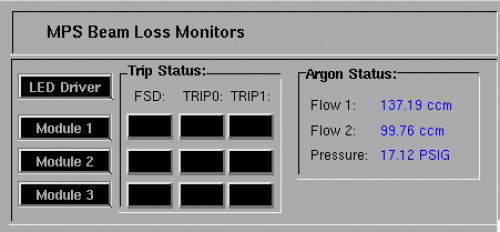Turn on Argon flow: Difference between revisions
Jump to navigation
Jump to search
No edit summary |
No edit summary |
||
| (One intermediate revision by the same user not shown) | |||
| Line 4: | Line 4: | ||
*Open the valve | *Open the valve | ||
*Check flow | *Check flow | ||
*Check flow on epics | *Check flow on epics: From Ariel E-Linac Epics menu go to 'MPS' => 'Beam loss monitors'. The following page should be displayed to check the flow status: | ||
[[File:Arflow.png|500px|Argon flow indicator on epics]] | [[File:Arflow.png|500px|Argon flow indicator on epics]] | ||
*Tell operators they may expect alarms | *Tell driver operators they may expect alarms | ||
Latest revision as of 21:47, 20 June 2022
- Go to the gas shed across the badge room
- You may need a 2T85 key if the shed is closed
- To initiate the Argon flow, open both Argon bottles (on your left, when entering the gas shed)
- Open the valve
- Check flow
- Check flow on epics: From Ariel E-Linac Epics menu go to 'MPS' => 'Beam loss monitors'. The following page should be displayed to check the flow status:
- Tell driver operators they may expect alarms